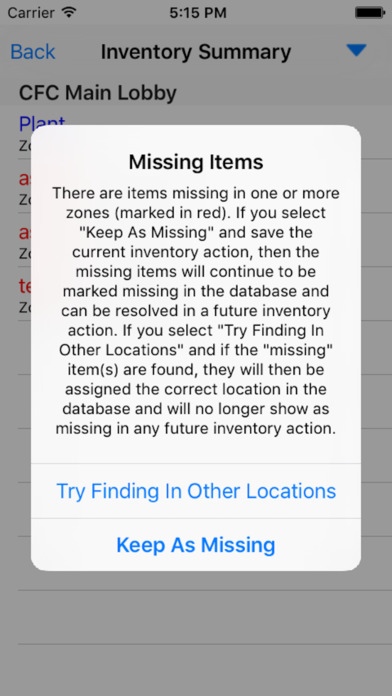Verbi Assets 3.0.2
Continue to app
Free Version
Publisher Description
Verbi Assets is the world s first and only industrial-strength BYOD platform that combines asset management and bulk inventory and uses the incredible TSL 1128/1153 RFID handheld Bluetooth reader. The only affordable solution, with key features such as combined RFID and barcodes reading for inventory, RSSI Geiger-counter locating and auto-detection of asset or bulk items. Benefits * Reduce inventory from hours to seconds using radio-frequency identification (RFID) without sacrificing support for existing inventory processes using barcodes * Reduce software costs with affordable subscriptions and grow on an as-needed basis when scaling operations * Reduce hardware costs with smartphones, tablets and the latest in handheld Bluetooth readers for simultaneously reading RFID tags and/or barcodes to inventory of assets or bulk items, and avoid paying for expensive Motorola, Intermec and Alien handheld readers * Local data storage on the smartphone or tablet ( store-and-forward ) enables full functionality with or without network (WiFi) connectivity * Easy and inexpensive integration with your existing inventory systems with CSV/Excel importing and exporting via Email and Dropbox, or synchronization with a Verbi Assets backend service Features * Instant Variance Reports during the Take Inventory process * Supports Bluetooth UHF RFID and 1D/2D Barcode Readers (UPC, EAN, ITF, Code 39, Code 128, QR Code) * RFID Locating using RSSI * Import/export data (locations, assets, inventories) as CSV/Excel using Email and DropBox * Embedded database for offline use
Requires iOS 8.4 or later. Compatible with iPhone, iPad, and iPod touch.
About Verbi Assets
Verbi Assets is a free app for iOS published in the Office Suites & Tools list of apps, part of Business.
The company that develops Verbi Assets is Verbi, Inc. The latest version released by its developer is 3.0.2.
To install Verbi Assets on your iOS device, just click the green Continue To App button above to start the installation process. The app is listed on our website since 2015-02-20 and was downloaded 3 times. We have already checked if the download link is safe, however for your own protection we recommend that you scan the downloaded app with your antivirus. Your antivirus may detect the Verbi Assets as malware if the download link is broken.
How to install Verbi Assets on your iOS device:
- Click on the Continue To App button on our website. This will redirect you to the App Store.
- Once the Verbi Assets is shown in the iTunes listing of your iOS device, you can start its download and installation. Tap on the GET button to the right of the app to start downloading it.
- If you are not logged-in the iOS appstore app, you'll be prompted for your your Apple ID and/or password.
- After Verbi Assets is downloaded, you'll see an INSTALL button to the right. Tap on it to start the actual installation of the iOS app.
- Once installation is finished you can tap on the OPEN button to start it. Its icon will also be added to your device home screen.